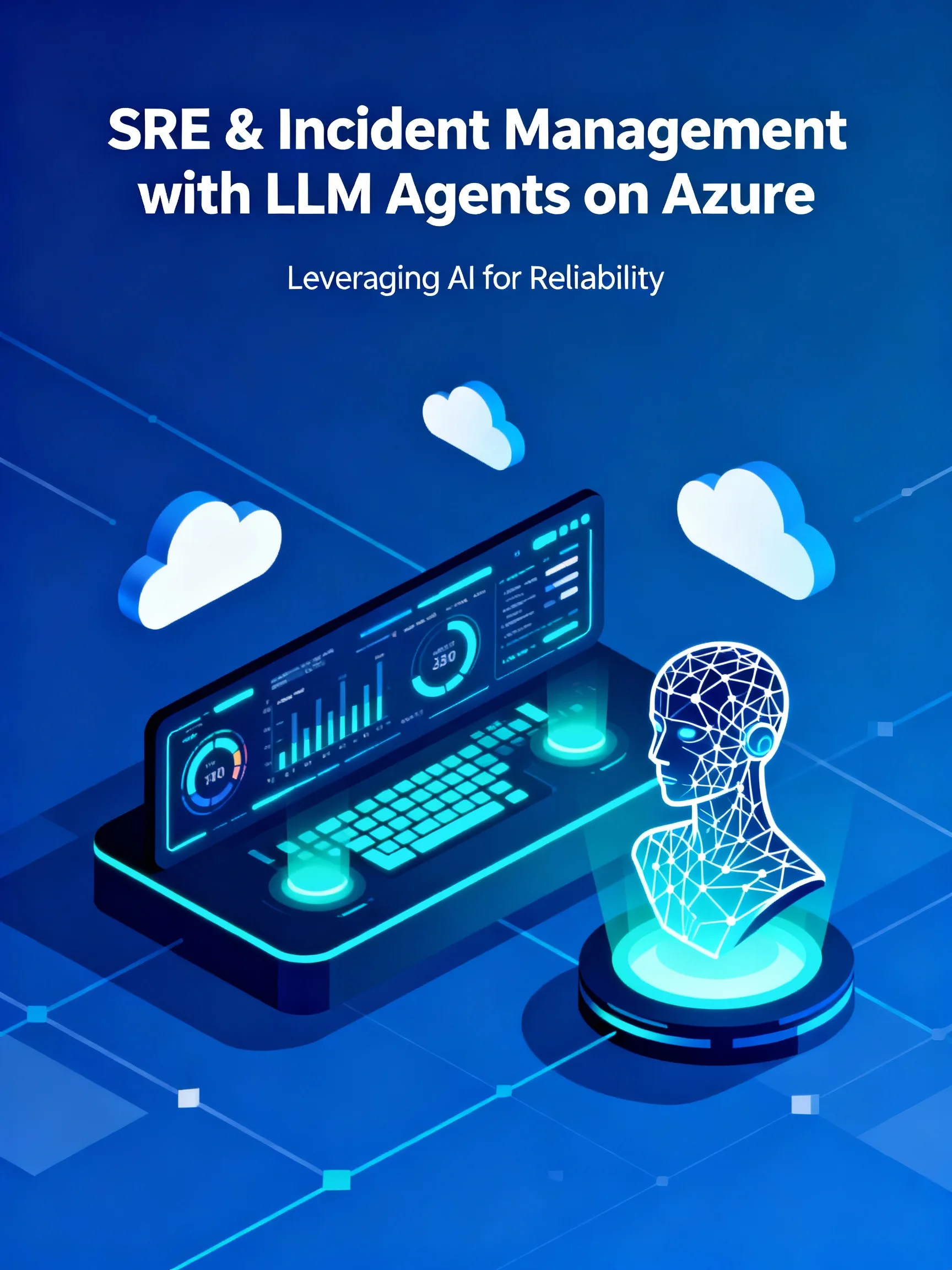
Introduction
Site Reliability Engineering (SRE) and incident management are evolving rapidly as teams adopt LLM-powered automation. In this article we explore how to design, integrate, and operate LLM agents on Azure to reduce mean time to recovery, improve triage accuracy, and maintain safety and observability during incidents.
Why LLM-powered agents matter for SRE and incident management
LLM agents can accelerate diagnosis by summarizing logs, recommending targeted runbook steps, and automating low-risk remediations. For SRE teams, practical gains include faster context gathering and more consistent post-incident notes. In many real-world pilots, organizations report visible reductions in time spent on initial triage, and teams often see MTTR drop from multi-hour investigations to minutes for common classes of incidents.
LLM agents excel when combined with deterministic telemetry: alerts provide the trigger, observability tooling provides the data, and the model provides reasoning and natural-language guidance. However, models are probabilistic — production use demands guardrails, provenance, and clear escalation paths.
Designing LLM agents on Azure
Start with a layered architecture that separates inference, retrieval, automation, and orchestration. A practical Azure design looks like this:
- Alert source: Azure Monitor alerts, Event Grid, or external tools feed incidents.
- Orchestration: Azure Functions or Logic Apps receive the alert and invoke the LLM agent.
- Model endpoint: Azure OpenAI provides embedding and completion endpoints for reasoning and retrieval-augmented generation.
- Context store: Azure Log Analytics, Azure Blob for logs, and Azure Cognitive Search for vector retrieval of runbooks and past incidents.
- Execution plane: Azure Functions, Azure Automation, or Kubernetes jobs to perform validated remediations.
Key implementation details:
- Use embeddings (via Azure OpenAI) mapped into Azure Cognitive Search to retrieve relevant runbook snippets and prior incident summaries.
- Keep prompts deterministic for critical actions: design a concise system prompt and provide a retrieval window limited to high-signal artifacts (e.g., last 30 minutes of metrics, top 50 error logs).
- Manage secrets with Azure Key Vault and enforce RBAC on any runbook execution endpoints.
Integrating with monitoring, observability, and ticketing
Integration is where LLM assistance becomes operationally valuable. An example flow for an AKS pod crash scenario:
- Azure Monitor triggers an alert for repeated pod restarts.
- An Event Grid message invokes an Azure Function that collects metrics and recent logs from Azure Monitor and Log Analytics.
- The function calls an Azure OpenAI agent which performs retrieval-augmented reasoning against runbooks stored in Cognitive Search and against historical incidents.
- The agent returns a ranked list of hypotheses (OOM, image pull error, readiness probe failure) with concrete next steps and a safe remediation suggestion (e.g., scale a deployment replica count or create a diagnostics snapshot).
- If the agent recommends an action, a gated automation step opens a ticket in Azure DevOps or PagerDuty and proposes a one-click remediation via an approval flow in Logic Apps.
This pattern keeps humans in control for non-idempotent or high-risk changes while enabling automated execution for repeatable actions. Ensure all actions are auditable: log any suggested or executed steps into Log Analytics and maintain a linked incident artifact that includes the LLM prompt and retrieval evidence.
Runbooks, automation, and safety practices
To safely operationalize LLM agents in SRE workflows, implement layered safeguards:
- Action classification: require the agent to label suggestions as informational, recommended automated, or blocking. Only allow automated execution for actions in the recommended automated class.
- Approval gates: use Logic Apps or Azure DevOps approvals for actions that modify production resources or scale clusters.
- Testing harness: simulate alerts in a staging environment and validate that the agent’s recommended remediation maps to idempotent API calls.
- Provenance and audit: store the prompt, retrieved documents, model response, and execution token in a dedicated Log Analytics workspace for post-incident review and compliance.
Practical example: configure the agent to return a remediation payload with explicit fields: action_type, confidence_score, required_approvals, and api_call_template. Automation code only executes when confidence_score exceeds a configured threshold and approvals are present.
Measuring impact and evolving practice
Track both operational and qualitative indicators to judge success and drive iterative improvements:
- Operational metrics: MTTR, mean time to acknowledge (MTTA), number of automated remediations, and false positive remediation ratio.
- Quality metrics: precision of root-cause hypotheses, number of escalation events, and post-incident sentiment from on-call engineers.
- Cost and ROI: measure engineer-hours saved versus model and infrastructure costs. Start small; a single use-case automation (e.g., auto-scaling a misbehaving service) often demonstrates value before broad rollout.
Iterate by refining retrieval sets, updating runbooks based on successful agent suggestions, and tuning prompt templates. Maintain a model evaluation pipeline that periodically reviews agent outputs against ground truth and human verdicts. Use A/B testing for prompt variants and track changes to ensure safety and performance improvements.
Conclusion
LLM-powered agents can significantly enhance SRE and incident management on Azure when designed with clear architecture, tight integration to observability, and robust safety controls. By pairing Azure OpenAI with Log Analytics, Cognitive Search, and Azure automation primitives, teams can reduce triage time, improve remediation consistency, and retain human oversight. Start with focused playbooks, measure impact, and iterate to expand trusted automations across your environment.





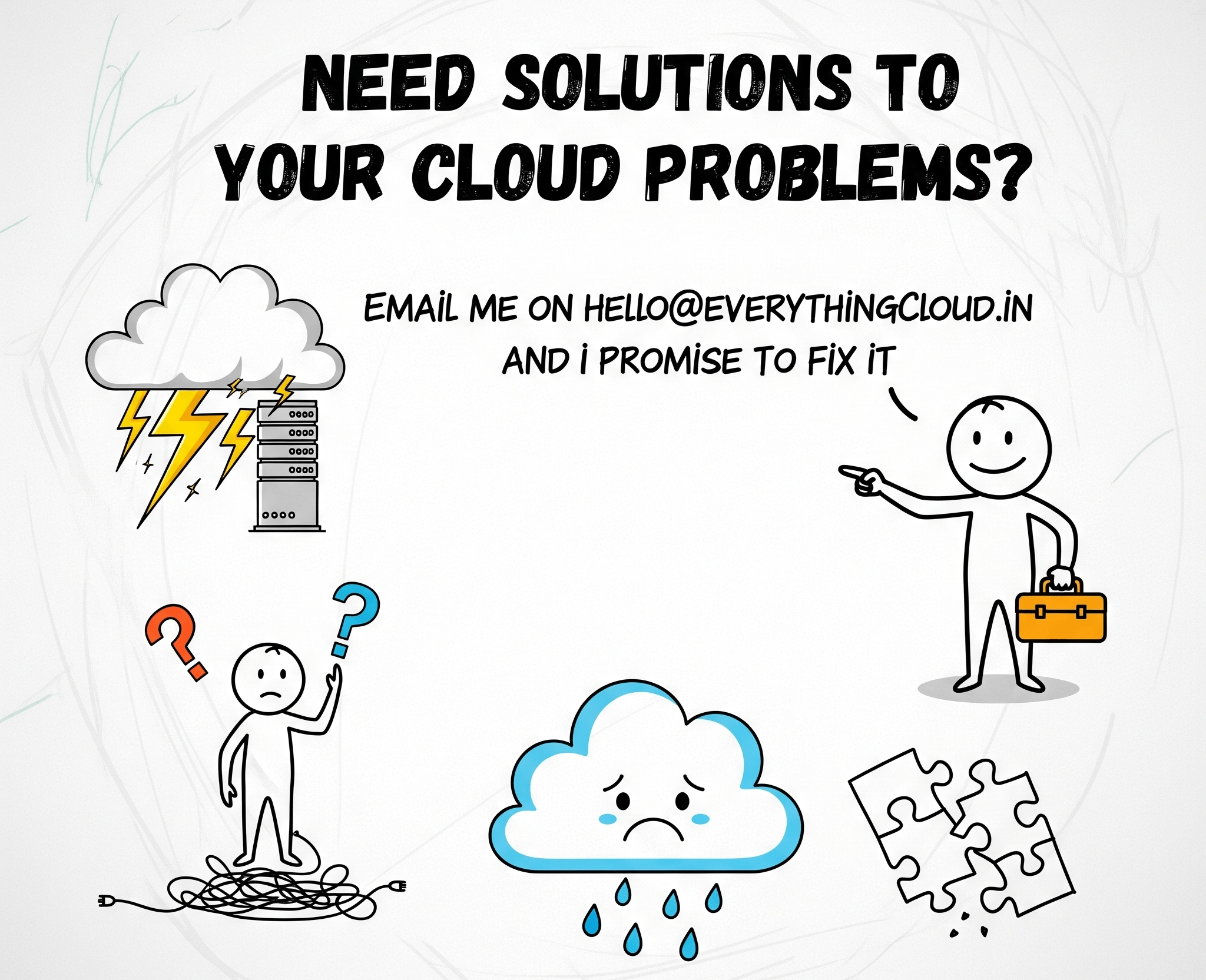
Leave a Reply