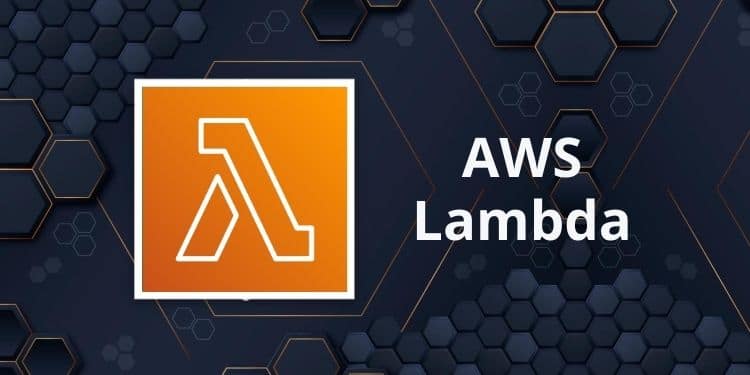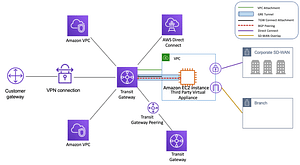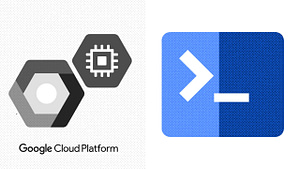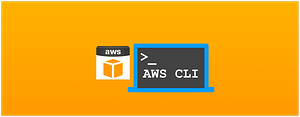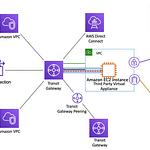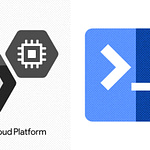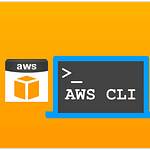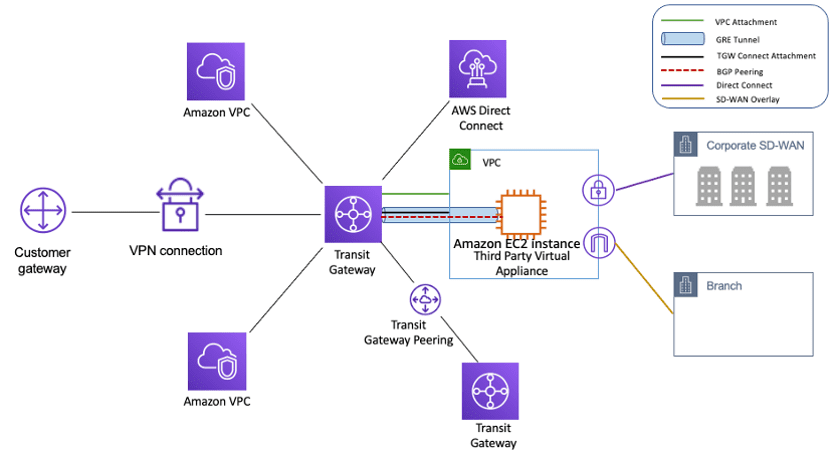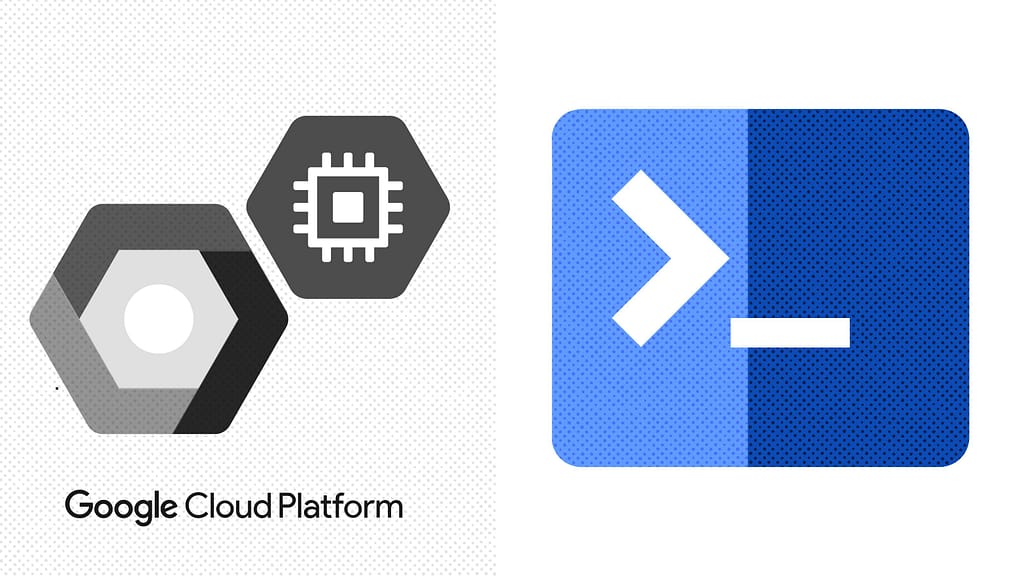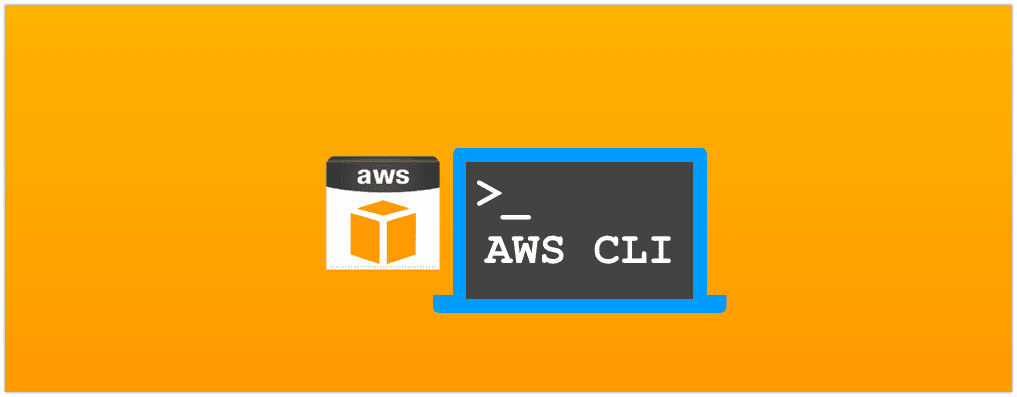In today’s fast-paced world, businesses need to move fast and stay agile in order to survive. This has driven the need for businesses to automate processes, reduce costs and increase efficiency, all while providing customers with faster, more reliable services. As a result, serverless computing has become increasingly popular.
AWS Lambda is one of the most popular serverless computing platforms out there, allowing businesses to run code without having to manage infrastructure. Established in 2014, Lambda allows customers to quickly and easily deploy and run applications and functions without worrying about servers. With Lambda, businesses no longer need to worry about managing servers or spinning up expensive compute resources. Instead, they can focus on the actual business logic and functionality of their applications, all while ensuring the necessary cost efficiencies.
In this guide, we’ll explore how AWS Lambda works, its benefits and drawbacks, and how to get started with serverless computing.
How Does AWS Lambda Work?
At its most basic level, Lambda is a service that “compiles code” when someone triggers an event. This trigger could be a user action, such as a click on a website, or a change in an S3 bucket, for example. When the trigger occurs, Lambda takes the code and “runs” it. It then takes the results from that “run” and returns them to the user.
The key to this is that the code is only “run” when it’s needed. This means that businesses don’t have to spend money running servers constantly if they don’t need them. Instead, they can pay for electricity only when the code is being used. This cost efficiency helps to boost profits in the long term.
Another key aspect of Lambda is its scalability. Resources scale automatically to match the load, so businesses don’t need to plan for peak times in advance. This level of scalability makes Lambda particularly useful for businesses that need to adjust to peak times quickly but don’t want to spend too much on server maintenance.
Benefits of AWS Lambda
There are a number of benefits of using AWS Lambda for serverless computing.
- Firstly, Lambda allows businesses to reduce costs drastically. Not only do businesses not have to maintain servers constantly, but they can also scale resources so that they only pay for what they use. This ensures that businesses have the necessary computing power when they need it, but they don’t have to pay for any additional operational costs.
- Another benefit is that AWS Lambda is highly secure. All code running in the Lambda environment is sandboxed and secured so that customers don’t have to worry about security vulnerabilities.
- Lambda also allows customers to quickly and easily deploy and run applications without managing servers or infrastructure. This allows developers to focus on actually coding the application rather than worrying about server configuration and maintenance.
- Finally, Lambda is fully compatible with the existing AWS services, such as Amazon S3, Amazon DynamoDB, API Gateway, and more. This further simplifies the process of deploying and managing applications as all of the necessary services are integrated into the same environment.
Drawbacks of AWS Lambda
Despite these benefits, AWS Lambda does have certain drawbacks. Firstly, as it’s a service, customers have limited control over the underlying architecture and infrastructure. This can make it difficult to customize the environment based on the needs of the application.
Secondly, Lambda is only compatible with certain programming languages. Currently, the list of supported languages includes Java, Node.js, Python, and C#. This means that if you’re looking to use Lambda for applications written in other languages, you may be out of luck.
Finally, due to the nature of serverless computing, applications and functions running in Lambda are subject to cold starts. This refers to a delay in the initial “run” of the code when the trigger is first activated. This delay can be caused by the need to spin up the environment and the code, which can cause a few seconds of latency.
Getting Started with AWS Lambda
If you’ve decided to give serverless computing a try, getting started with AWS Lambda is easy. All you need to do is create an account with Amazon Web Services and then sign up for Lambda. Once you’re signed up, you can create your first “function” by uploading the necessary code and configuration files. Once the function is up and running, Lambda will automatically scale the necessary resources to handle incoming requests.
To monitor your functions, you can use the AWS CloudWatch service. This service will allow you to track how often your functions are running and their performance. This can help you adjust settings and resources as needed to ensure your application is running optimally.
Conclusion
Serverless computing is becoming increasingly popular as businesses look for ways to reduce costs, increase efficiency, and remain agile. AWS Lambda is one of the most popular serverless computing platforms out there, offering businesses the ability to quickly deploy applications without having to worry about servers and infrastructure. With features like scalability and cost efficiency, Lambda is quickly becoming the go-to choice for businesses looking to take advantage of serverless computing.If you’re looking to get started with serverless computing, AWS Lambda is one of the best options out there.