
A closer look at encryption and control
Introduction: AWS Security and compliance are top priorities for any cloud team. Managing encryption with customer managed KMS in IAM Identity Center gives you control over keys, auditability, and separation of duties while supporting modern cloud security practices. This article explains configuration steps, operational controls, and next-gen best practices to minimize risk and maintain compliance.
Why customer managed KMS matters for AWS Security and compliance
Using a customer managed KMS key instead of the default AWS managed key provides tangible security and compliance benefits. You control key policies, grants, and lifecycle operations like rotation and deletion—important when meeting regulatory requirements such as PCI DSS, HIPAA, or contractual obligations. According to Gartner, through 2025 the majority of cloud security failures will be the customer’s responsibility, so pushing control to your team by using CMKs reduces blind spots and centralizes accountability.
Example benefits:
- Key separation: isolate Identity Center data encryption from other services.
- Audit trails: KMS API calls and key usage are logged to CloudTrail for forensic and compliance reviews.
- Granular control: key policies and grants let you enforce least privilege for IAM Identity Center operations.
Configuring customer managed KMS for IAM Identity Center
Start by creating a symmetric KMS key in the account where IAM Identity Center stores its encryption data (typically the management account). Give the key an alias that is meaningful, for example: alias/identity-center-cmk. Key steps:
- Create key with administrator and user principals limited to a security team or automation role.
- In the key policy, authorize the IAM Identity Center service principal to use the key for encryption/decryption operations. Example principal format: arn:aws:iam::123456789012:role/IdentityCenterServiceRole.
- Grant the security/audit team permission to create grants and view CloudTrail logs, but avoid broad administrative rights.
Operationally, configure IAM Identity Center to use the alias/identity-center-cmk. If you use AWS Organizations, consider a centralized key in the master account with cross-account grants or use per-account CMKs depending on isolation requirements. Ensure the key policy explicitly allows CloudTrail to log cryptographic operations so that your SIEM or log archive can ingest them for monitoring.
Practical controls and examples
Key policy design is the most critical element. Follow these practical patterns:
- Least privilege administrators: give admin access only to roles that need to manage the key. Avoid granting root account usage.
- Use grants for short-lived access: if an external service or role needs temporary use, create a grant with a defined retiring principal and an expiry.
- Enable automatic key rotation annually or use lifecycle automation if your compliance requires a different cadence.
Example governance checklist when enabling CMK for IAM Identity Center:
- Confirm key alias and ARN are recorded in configuration management.
- Update CloudFormation/Terraform templates to reference the CMK for reproducible deployments.
- Document who can retire grants and rotate keys, and add multi-person approval for destructive actions like schedule key deletion.
Monitoring, detection, and incident readiness
Encryption is only effective when combined with monitoring and response. Configure these controls:
- CloudTrail logging for all kms:Encrypt, kms:Decrypt, kms:CreateGrant, and kms:RetireGrant actions.
- CloudWatch or third-party alerts for unusual KMS usage patterns such as spikes in decrypt calls or usage from unexpected regions.
- Automated playbooks: integrate with your incident response tool so that when a key usage anomaly is detected you can quickly revoke grants, disable the key, or rotate keys as needed.
Operational example: if you see an unexpected increase in decrypt calls from a service principal outside normal hours, a scripted response can create a restrictive grant denial and notify the security team while preserving audit logs for investigation.
Next-gen best practices for cloud security with KMS and IAM Identity Center
As organizations mature their cloud security, extend encryption controls with these modern approaches:
- Zero Trust principles: assume every component is untrusted by default. Require authenticated, authorized, and encrypted interactions for every request that involves identity data.
- Infrastructure as Code (IaC): manage KMS keys, IAM Identity Center configuration, and key policies in templates (CloudFormation/Terraform) for reproducible and auditable changes.
- Policy as code and automated reviews: apply static analysis to key policies and IAM access to detect overly permissive statements before deployment.
- Secrets and key lifecycle automation: integrate with CI/CD to rotate keys in a controlled manner, and use feature flags or dual-write strategies to minimize service disruption during rotation.
- Centralized telemetry and behavior analytics: feed KMS and Identity Center telemetry into a SIEM with behavioral baselines so that you detect subtle abuse.
A concrete next-gen example: use an automated pipeline that creates a new CMK version, updates IAM Identity Center to use the new alias, runs integration tests, and then retires the old key using a staged approach. This reduces downtime and ensures revocation is audited.
Conclusion
Implementing customer managed KMS for IAM Identity Center is a high-impact control for AWS Security and compliance. It gives you key ownership, stronger audit trails, and the ability to enforce fine-grained policies. Combine proper key policy design, continuous monitoring, and automation to reduce risk. The takeaway: treat keys as first-class assets—manage them with policy, code, and telemetry to meet both security and compliance goals.





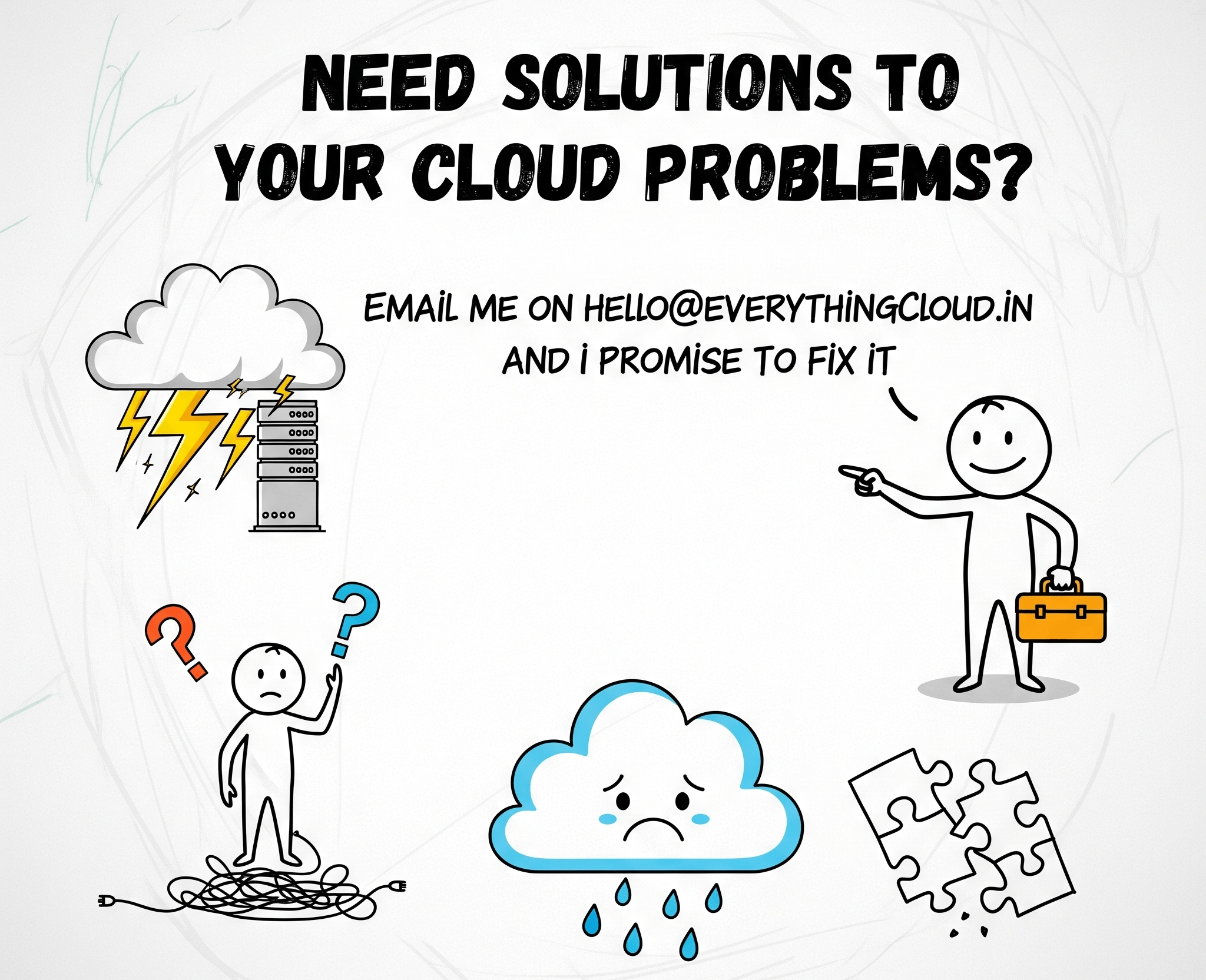
Leave a Reply