Azure DevOps is a set of tools, services, and features that enables teams to plan, develop, deliver, and maintain software more efficiently. One key aspect of Azure DevOps is continuous integration and delivery (CI/CD), which allows teams to automate the build, test, and deployment processes for their applications. If you’re new to Azure DevOps and want to learn more about CI/CD, this blog is for you.
First, let’s define what CI/CD is. Continuous integration is the practice of merging code changes frequently and automatically building and testing the resulting code. Continuous delivery refers to the practice of automatically releasing code changes to production or other environments as they are ready. Together, these practices allow teams to deliver software faster and with fewer errors.
Azure DevOps provides a range of tools and services to support CI/CD, including Azure Boards, Azure Repos, Azure Pipelines, and Azure Test Plans. Let’s take a look at each of these tools in more detail.
Azure Boards is a tool for tracking and managing work across your team. It allows you to create and track work items, such as user stories, defects, and tasks, and assign them to team members. Azure Repos is a version control system that allows you to store and manage your code and other assets in a secure and centralized location.
Azure Pipelines is the core CI/CD tool in Azure DevOps. It allows you to define build, test, and deployment pipelines for your applications. You can use Azure Pipelines to automate the build and test processes, as well as deploy your code to various environments. Another important aspect of using Azure DevOps for CI/CD is integrating it with your development tools and processes. Azure DevOps provides a range of integrations with popular tools such as GitHub, Visual Studio, and Jenkins, allowing you to seamlessly integrate your CI/CD pipeline with your development workflow.
Azure Test Plans is a tool for planning, tracking, and managing your testing efforts. It allows you to create and run manual and automated tests, as well as track test results and defects. You can use Azure Test Plans to ensure that your code is of high quality before it is deployed to production.
In conclusion, Azure DevOps is a Microsoft Azure product that provides a range of tools and services to support CI/CD, including Azure Boards, Azure Repos, Azure Pipelines, and Azure Test Plans. By using these tools, teams can automate the build, test, and deployment processes for their applications and deliver software faster and with fewer errors. If you’re new to Azure DevOps, we recommend starting with Azure Pipelines to get a feel for how CI/CD works in practice.


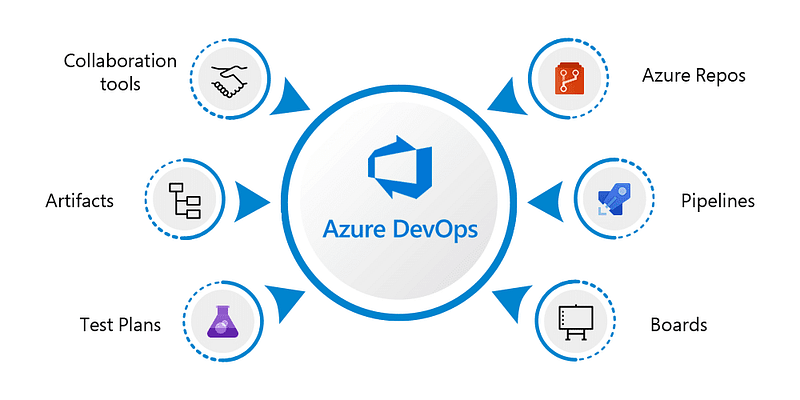
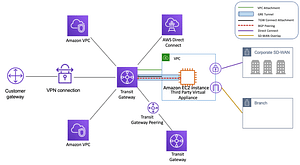
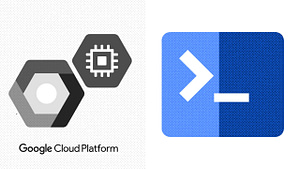
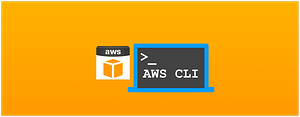
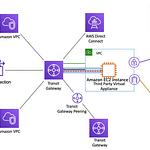
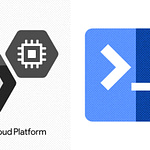
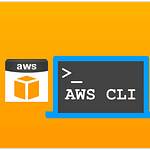
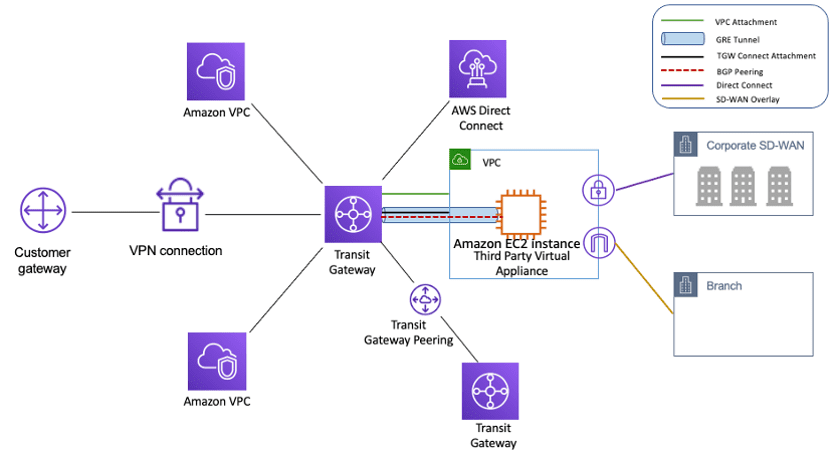
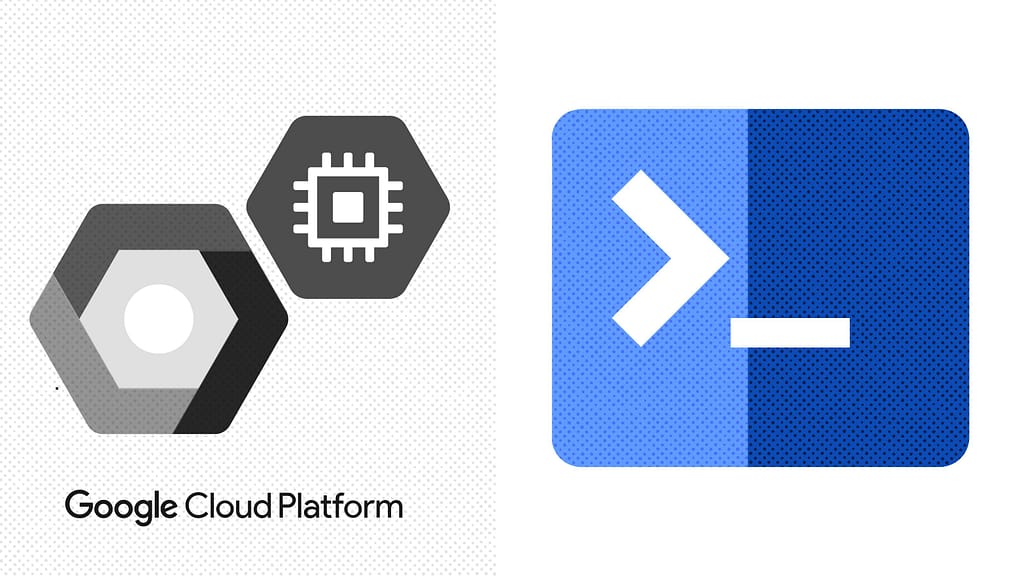
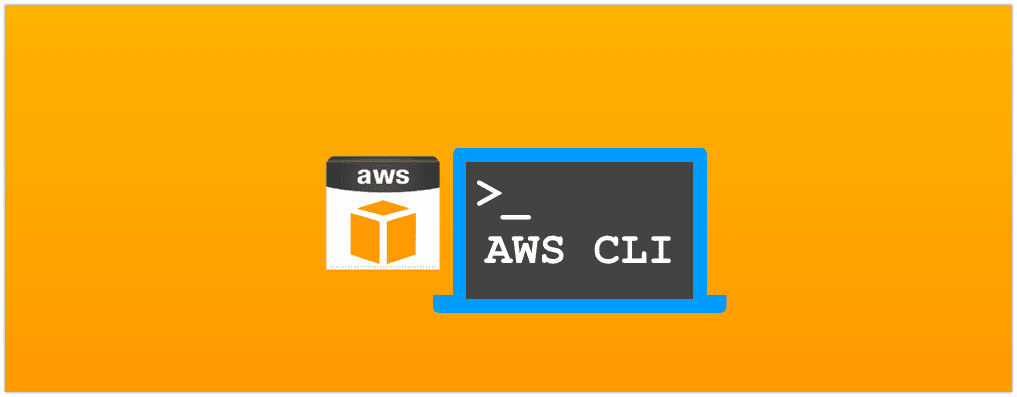
One Response