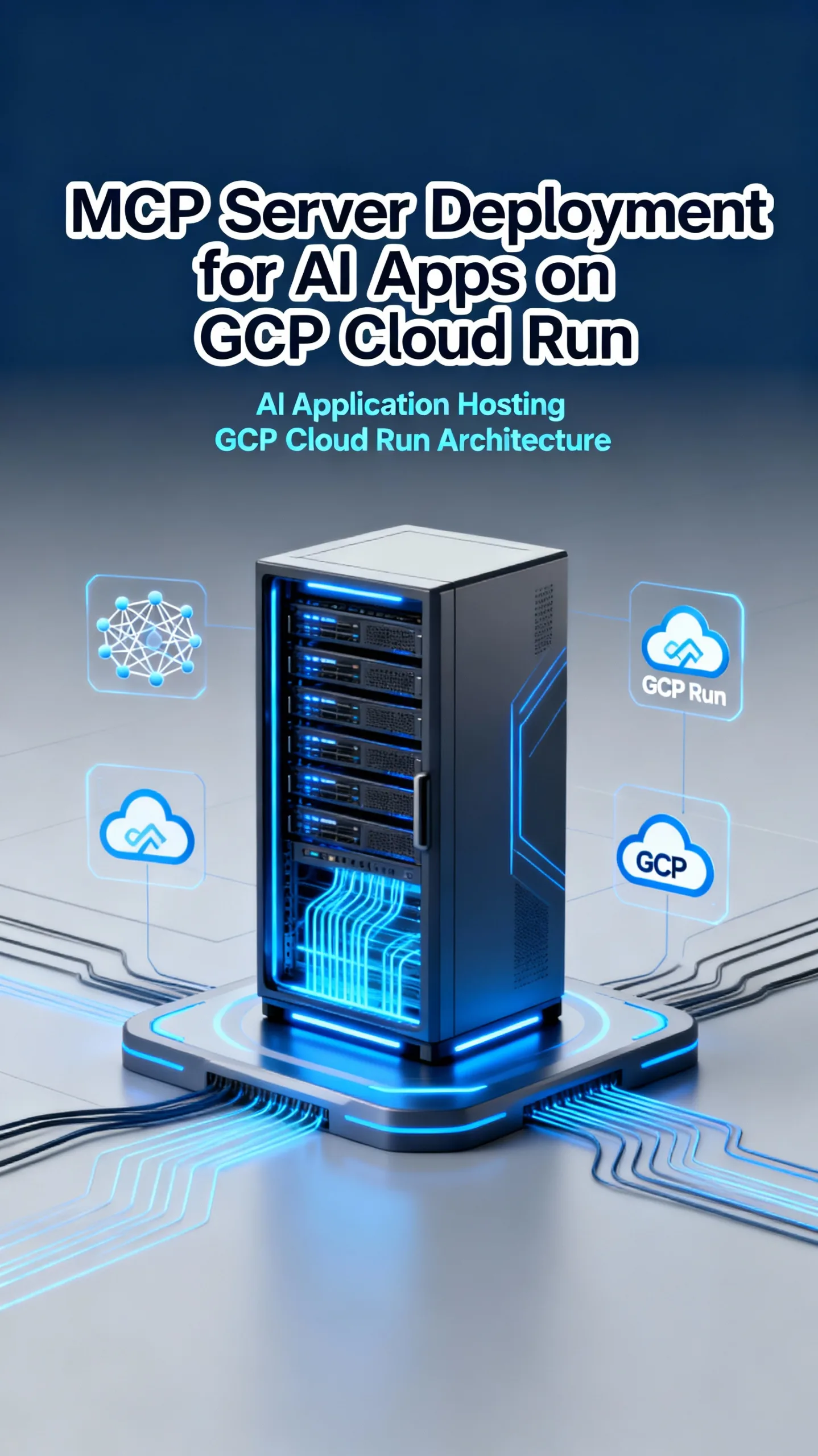
Introduction
The focus of this guide is MCP server deployment for AI apps from AI Studio to GCP Cloud Run. You will learn a pragmatic pipeline: export from AI Studio, containerize the MCP server, push to Artifact Registry, and deploy a tuned Cloud Run service. The goal is cost-efficient, scalable serving for real-time AI inference with secure secrets and observability.
Why choose Cloud Run for MCP server deployment
Cloud Run offers a fully managed, serverless platform that automatically scales containerized workloads. For MCP server deployment for AI apps, the key benefits are: pay-per-use billing (billed by CPU and memory per 100ms), autoscaling to handle bursts, and integrated identity and networking controls. Many teams see substantial cost savings compared with always-on VM instances because Cloud Run can scale to zero when idle, and it simplifies operational overhead for model serving.
Prepare the MCP server artifacts in AI Studio
Start in AI Studio by exporting the model and any required inference code. Export a minimal runtime that includes a lightweight web server (for example, FastAPI or Flask) that loads your model and exposes a /predict endpoint. Package dependencies into a requirements.txt or equivalent. Example files you should produce:
- app.py – endpoint that loads the model and serves predictions
- requirements.txt – pinned Python packages
- model/ – model binary or serialized artifacts
Example minimal startup command: python app.py. Keep the container image size small: use a slim base image (python:3.10-slim or distroless) and clean build caches. For reproducibility, include a Dockerfile in the project root. Example Dockerfile lines (written inline): FROM python:3.10-slim; WORKDIR /app; COPY requirements.txt .; RUN pip install –no-cache-dir -r requirements.txt; COPY . .; ENV PORT=8080; CMD [“python”, “app.py”]. Ensure the app listens on the PORT environment variable so Cloud Run can route traffic.
Build and push the container to Google Artifact Registry
You can build locally with Docker or use Cloud Build. Choose Artifact Registry (recommended) and create a repository: gcloud artifacts repositories create my-repo –repository-format=docker –location=us-central1. To build and push using Cloud Build: gcloud builds submit –tag us-central1-docker.pkg.dev/$PROJECT/my-repo/mcp-server:latest. To build locally and push: docker build -t us-central1-docker.pkg.dev/$PROJECT/my-repo/mcp-server:latest . then docker push us-central1-docker.pkg.dev/$PROJECT/my-repo/mcp-server:latest. Use a CI pipeline to tag images with commit SHA and promote images across environments. For large model files, consider storing the model in Cloud Storage and downloading at startup, or mounting from a persistent volume in another service; avoid embedding very large binaries in the image to accelerate CI/CD and reduce image size.
Deploy and tune Cloud Run for AI workloads
Deploy the image to Cloud Run with settings tailored for inference latency and throughput. Basic deploy: gcloud run deploy mcp-server –image us-central1-docker.pkg.dev/$PROJECT/my-repo/mcp-server:latest –platform managed –region us-central1 –allow-unauthenticated. Recommended configuration options for AI inference:
- Allocate sufficient CPU and memory: start with 1 vCPU and 2GB memory for light models; increase to 2+ vCPU and 4-8GB memory for heavier models.
- Set concurrency to 1 (concurrency=1) for GPU-like isolation and predictable latency, or higher if your model can handle concurrent requests.
- Adjust request timeout (default 300s max) for long-running inferences.
- Use min-instances to reduce cold starts if low-latency is critical (e.g., –min-instances=1).
For private model storage or other VPC resources, create a Serverless VPC Access connector and add –vpc-connector=projects/$PROJECT/locations/us-central1/connectors/my-connector. Use Secret Manager to store API keys, model credentials, or tokens, and mount them as environment variables via the Cloud Run UI or gcloud run services update –update-secrets.
Security, observability, and cost optimization
Security: apply the principle of least privilege. Restrict who can deploy and invoke the Cloud Run service using IAM roles. For public APIs, require authentication and issue identity tokens; for internal services, use service accounts and IAM binding: gcloud run services add-iam-policy-binding mcp-server –member=serviceAccount:my-client@$PROJECT.iam.gserviceaccount.com –role=roles/run.invoker.
Observability: integrate Cloud Logging and Cloud Trace. Add structured logs in JSON with request IDs and timing metrics. Export traces for the /predict path to identify bottlenecks. Use Cloud Monitoring to create uptime checks and alerts on latency and error rates.
Cost optimization: set appropriate concurrency and min/max instances. If your workload is bursty, leverage autoscaling with concurrency >1 when safe. For consistent low-latency traffic, keep a small number of min-instances to avoid cold starts but monitor cost vs. latency tradeoffs. If inference is highly parallel and CPU-bound, consider batching requests in the MCP server to improve throughput; batching can improve GPU/CPU utilization and reduce cost per inference.
Example troubleshooting and performance tips
If your MCP server has long cold start times, check image size and initialization code. Lazy-load the model on first request if memory allows, or pre-warm with min-instances. If you see memory exhaustion, increase memory and enable Cloud Run restarts to recover; add graceful shutdown handlers to finish in-flight requests. For throughput issues, measure request latency distribution and tune concurrency. Use liveness checks implemented at the application level to return ready/unready status to avoid routing traffic to unhealthy instances.
Conclusion
MCP server deployment for AI apps from AI Studio to GCP Cloud Run is a practical, cost-effective path for scalable model serving. Export a compact runtime from AI Studio, containerize and push to Artifact Registry, then deploy with tuned CPU/memory, concurrency, and secrets. Monitor logs and traces, secure access with IAM, and balance min-instances and concurrency to meet latency and cost targets. With these steps you can operationalize inference reliably and efficiently.





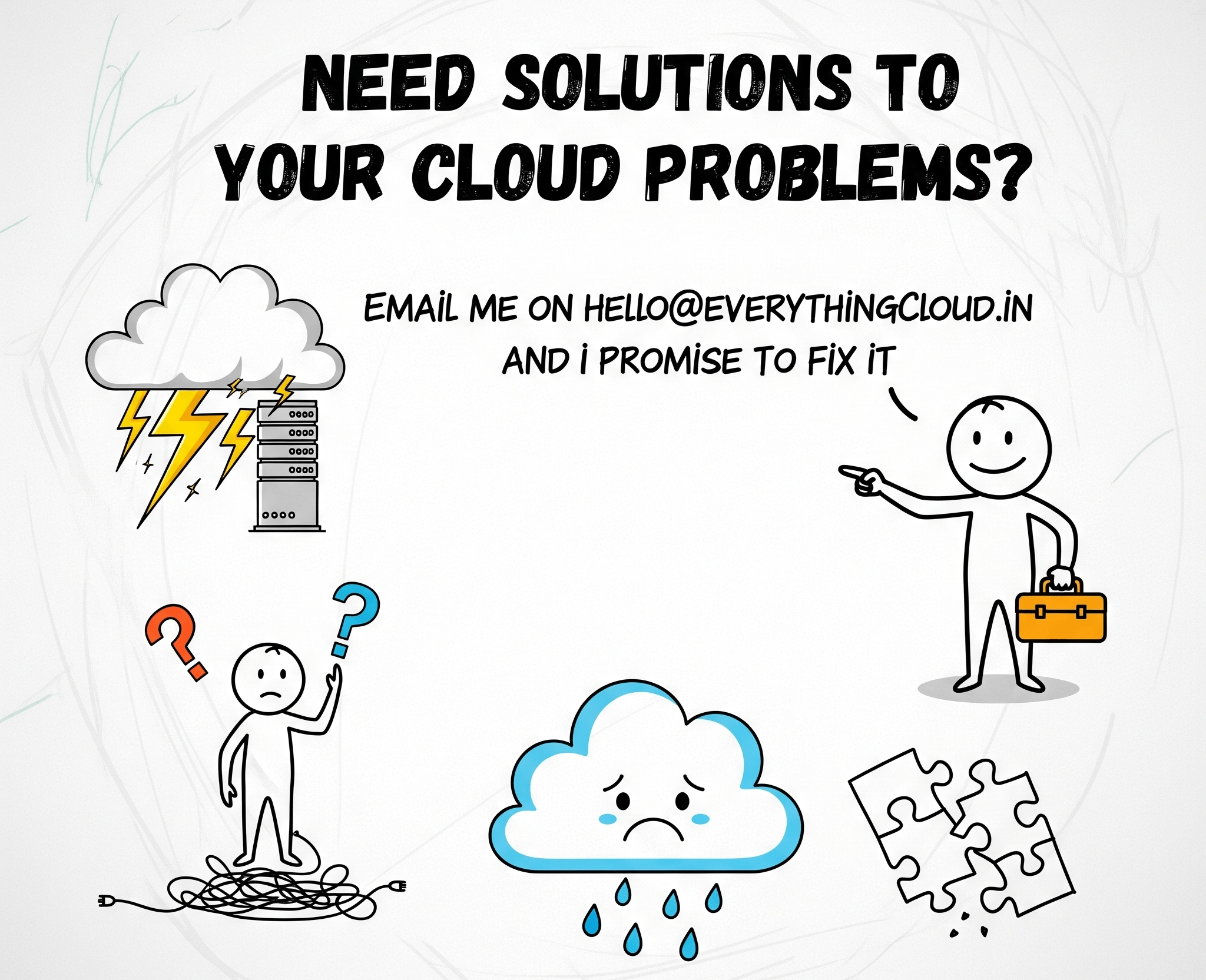
Leave a Reply